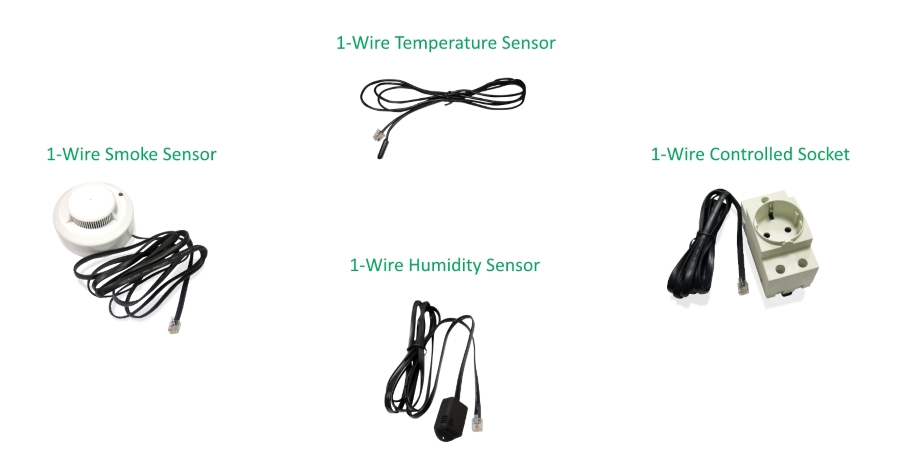Certain NetPing devices have got a possibility to work with 1-Wire sensors, such as 1-Wire temperature sensor, (THS), 1-Wire humidity sensor, (HS) and others. In turn, this allows to plug and configure sensors quickly and easily. After all, it is only to insert a cable with an RJ-11 plug into 1W (RJ-12) jack of the NetPing device to plug a 1-Wire sensor in.
In this article, we will examine plugging 1-Wire sensors to NetPing devices directly as well as using splitters and 1-Wire extenders.
Requirements
To plug 1-Wire sensors to NetPing devices, there is a need to have the next equipment and accessories:
- NetPing devices supporting a 1-Wire bidirectional communication bus. These are: UniPing server solution v3, UniPing server solution v4/SMS, NetPing 4/PWR-220 v4/SMS, NetPing 8/PWR-220 v4/SMS;
- 1-Wire sensors for NetPing devices. These are: 1-Wire temperature sensor, (THS), 1-Wire humidity sensor, (HS);
- 1-Wire cable extender with a splitter. It is necessary to be used if there is a need to extend a standard length of a cable of a 1-Wire sensor (usually, a standard length of a sensor cable is 2 metres) or there is a lack of free additional 1W ports in NetPing devices. There are the next extenders: 2 metres, 5 metres and 10 metres.
Plugging 1-Wire Sensors to NetPing Devices Directly
If the amount of connected 1-Wire sensors does not exceed the amount of necessary 1W ports in NetPing devices, and there is no need to increase a standard cable length for sensors, then 1-Wire sensors can be connected to NetPing devices directly without using additional accessories (splitters or 1-Wire cable extenders).
A general length of a 1-Wire cable for all connected sensors in the network cannot exceed 50 meters.

Connecting 1-Wire Sensors Through Extenders with Splitters to NetPing Devices
If there is a need to extend a standard length of a 1-Wire cable for sensors or the amount of connected 1-Wire sensors exceeds the amount of necessary 1W ports in NetPing devices, then 1-Wire sensors must be plugged through 1-Wire cable extenders with splitters (2 metres, 5 metres or 10 metres).
A general length of a 1-Wire cable for all connected sensors in the network cannot exceed 50 meters.